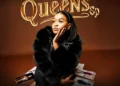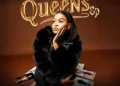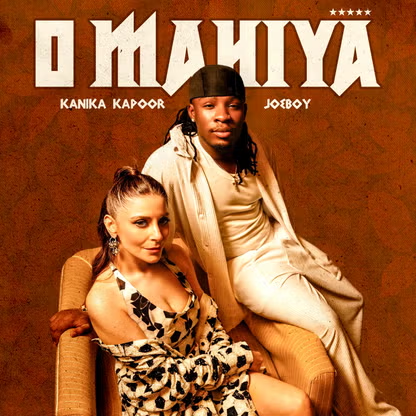In today’s digital age, where online streaming platforms have become an integral part of our entertainment landscape, maintaining the security of our accounts is of paramount importance. Discovery+ is one such platform
In today’s digital age, where online streaming platforms have become an integral part of our entertainment landscape, maintaining the security of our accounts is of paramount importance. Discovery+ is one such platform
that offers a plethora of captivating content, including documentaries, reality shows, and more. However, there might be instances where you need to reset or change your Discovery+ password. This article will guide you through the process, shedding light on the reasons behind password changes and the steps involved in resetting your password.
What is Discovery+?
Discovery+ is a popular streaming platform that brings together a vast array of content from Discovery’s extensive network. It offers a wide range of shows and documentaries from channels like Discovery Channel, HGTV, Food Network, TLC, and Animal Planet, among others. Users can enjoy both on-demand content and live streaming, making it a hub for all things factual entertainment.
Reasons for Changing the Discovery Plus Password
There are several reasons why individuals might consider changing their Discovery+ password:
- Security Concerns: With the increasing frequency of data breaches and cyberattacks, it’s crucial to prioritize the security of your online accounts. Changing your password regularly can help safeguard your sensitive information.
- Unauthorized Access: If you suspect that someone unauthorized has gained access to your Discovery+ account, changing the password is a necessary step to prevent further misuse.
- Password Strength: It’s a good practice to update passwords periodically and ensure they are strong and unique. This reduces the risk of being a victim of hacking attempts.
- Device Changes: If you’ve recently acquired a new device or shared your account with someone who no longer needs access, changing the password can help manage account access more
effectively.
Reset and Change Discovery Plus Password: Step-by-Step Guide
Follow these steps to reset and change your Discovery+ password:
Step 1: Access the Reset Password Page
- Go to the Discovery+ login page.
- Look for the “Forgot Password?” or “Reset Password” link and click on it.
Step 2: Provide Account Information
- Enter the email address associated with your Discovery+ account.
- Complete any additional verification steps, such as solving a CAPTCHA or providing secondary information.
Step 3: Reset Your Password
- Check your email inbox for a password reset link from Discovery+.
- Click on the link provided. This will usually redirect you to a page where you can enter a new password.
Step 4: Choose a New Password
- Enter a strong and unique password. It’s advisable to use a combination of uppercase and lowercase letters, numbers, and special characters.
- Avoid using easily guessable information like birthdays or names.
Step 5: Confirm the Password Change
- After entering the new password, confirm it by entering it again in the designated field.
- Save your changes.
FAQs About Discovery+ Password Reset
Q1: Can I change my Discovery+ password without access to my email?
A1: No, access to your registered email is essential for the password reset process. It ensures the security of
your account.
Q2: How often should I change my password on Discovery+?
A2: It’s a good practice to change your password every few months to enhance account security.
Q3: Can I use the same password I’ve used before?
A3: While the system might allow you to reuse a previous password, it’s recommended to use a new and unique
password for better security.
Q4: I didn’t receive the password reset email. What should I do?
A4: Check your spam or junk folder. If you still don’t see it, ensure you entered the correct email address and
consider requesting another reset email.
Conclusion
In a world where cybersecurity threats are ever-present, taking the initiative to reset and change your Discovery+ password is a proactive step to protect your account and personal information. By following the outlined steps and adhering to password best practices, you can continue to enjoy your favorite content on Discovery+ with added peace of mind. Remember, a strong password and regular updates go a long way in ensuring a safe and enjoyable online streaming experience.


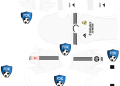





![Download Best Spider-Man PSP Games PPSSPP For Android [Highly Compressed]](https://www6.illuminaija.com/wp-content/uploads/2023/05/maxresdefault-8-120x86.jpg)